This post may contain affiliate links which means that if you click through to a product or service and then buy it, I receive a small commission. There is no additional charge to you.
This is a collaborative post.
The cost of Excel errors can be significant, especially for businesses that rely on the software for critical data analysis and decision-making. Poorly structured data and wrong calculations can lead to incorrect decisions, wasting time and money. Therefore, Excel users need to understand the program’s basics correctly and ensure that data entered into a spreadsheet is organised.
Excel errors can often be traced back to simple human mistakes, such as inputting the wrong data or formula into a cell. However, these mistakes can have costly consequences. Sometimes, businesses recall products or services due to incorrect data analysis. In other cases, financial losses have been incurred due to bad investment decisions based on faulty Excel calculations.
Due to the high cost of Excel errors, businesses must invest in employee training. Having knowledgeable staff skilled in using the software can help reduce the chances of errors occurring. Additionally, businesses should consider investing in quality control measures, such as regular audits, which can help identify and correct any errors that do occur. By taking these steps, businesses can help reduce the cost of Excel errors and improve their bottom line.
If you’re interested in this occurrence, please look at the following infographic. It shows how big the problem is and suggests steps to avoid it. Excel errors can have costly consequences for businesses if not addressed quickly and efficiently. Therefore, organisations need to invest in training and quality control measures to help reduce the cost of these mistakes. Check out the infographic below.
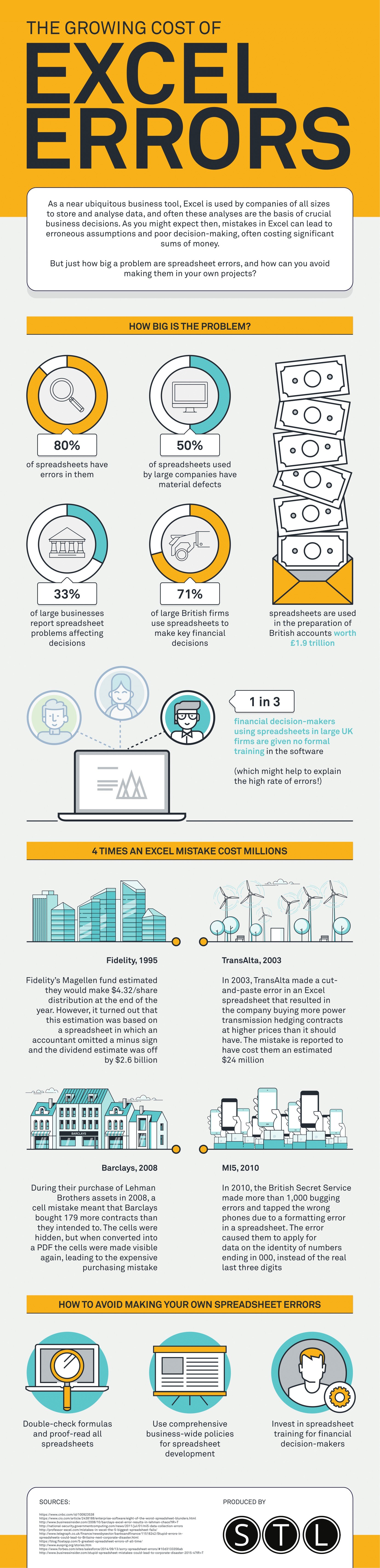
Infographic Design By Excel errors

